Menu
Navigation
Secure document sharing, simplified
Secure Document Sharing Solutions & Best Practices
Discover the best secure document sharing tools, learn essential security practices, and find the right solution for your team's collaboration needs. Compare features, security, and pricing across top providers.
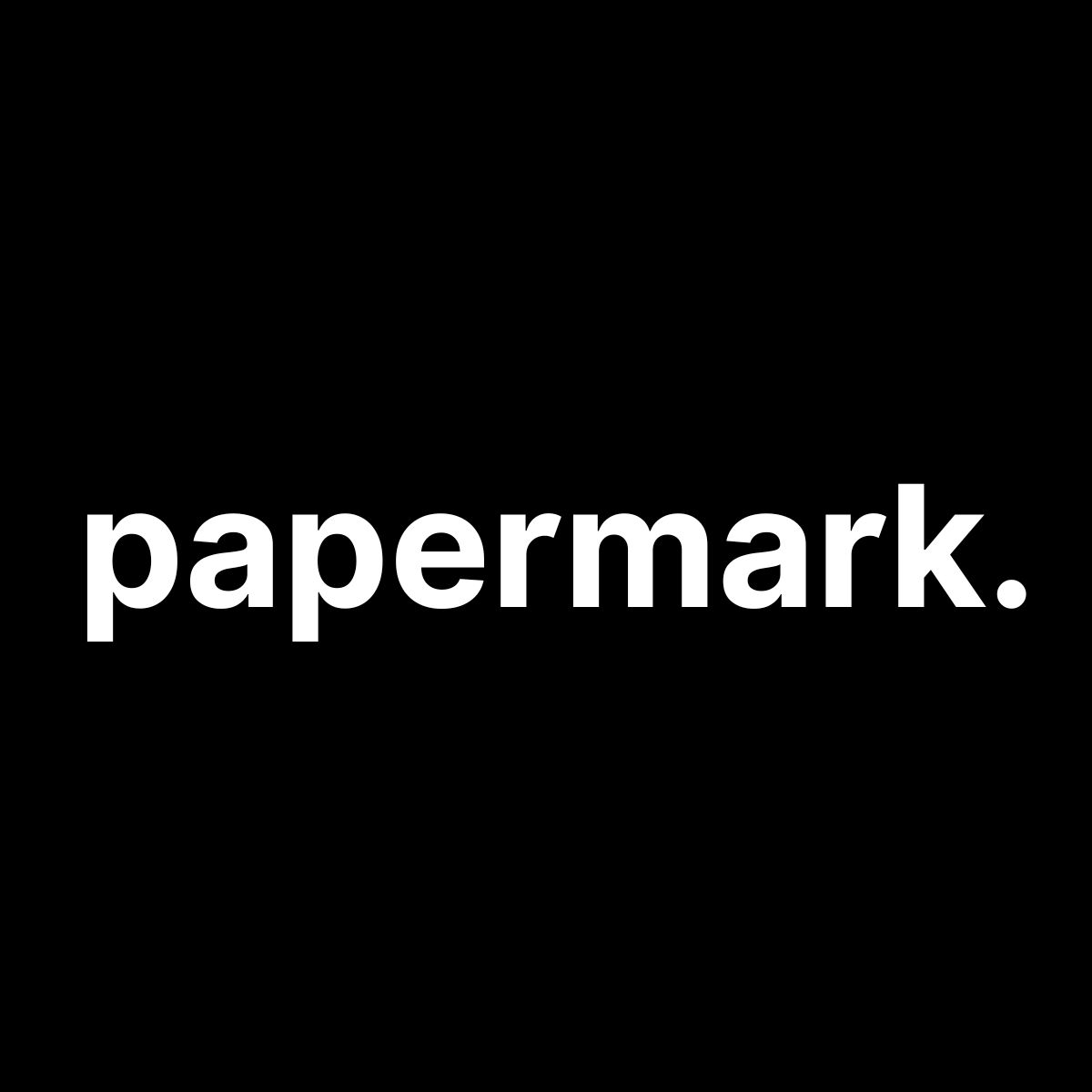
Papermark
Open‑source DocSend alternative with analytics & data roomsPapermark is a modern, security-focused virtual data room designed for startups and lean teams. It lets you run unlimited data rooms from $79/month, with options for both SaaS and self-hosting. Custom domains and full branding help you present a polished, on-brand experience to investors and partners. Detailed analytics, audit logs, and secure share links give clear insight into who is viewing your documents and how they engage.

Dealroom
Modern VDR for M&A, due diligence, and complex transactions.Dealroom is a virtual data room built around M&A pipelines and due diligence workflows. It brings files, requests, and deal tasks into one workspace so teams can track progress without jumping between tools. Users can follow activity across multiple deals and see which items are blocked or complete. It suits deal teams that want a single, structured hub to manage the entire transaction lifecycle.

Intralinks
Enterprise VDR for secure document management and complex deal execution.Intralinks is an enterprise-level data room used for large, sensitive transactions. It offers strict permission controls, detailed audit trails, and strong security settings to meet the needs of banks, advisors, and global corporations. Web and mobile access make it easier for distributed teams to work on the same deal securely. It is best for organizations that place compliance and control above simplicity.

iDeals
Enterprise-grade VDR with exceptional support and multilingual capabilities.iDeals is a virtual data room known for its mix of strong security and user-friendly design. Features like granular permissions, redaction, watermarking, and page-level reporting support high-stakes M&A and fundraising projects. The platform is available on desktop and mobile, with data centers in multiple regions for global coverage. It is a good fit for teams that expect fast, reliable support and a smooth onboarding experience.

Ansarada
AI-assisted VDR with intelligent workflows and predictive insights.Ansarada is a virtual data room that adds guided workflows and light AI on top of secure file sharing. Its checklists, templates, and dashboards help deal teams prepare rooms, manage Q&A, and track risk areas during due diligence. The platform highlights which tasks need attention so projects stay on schedule. It works well for organizations that want more structure and insight built into their deal process.

Datasite
Comprehensive M&A platform with global scale and workflow automation.Datasite is a virtual data room platform widely used for mid-market and large M&A transactions. It supports secure document sharing, buyer tracking, and deal preparation in one environment. Web and mobile apps, along with strong search and reporting, help teams review materials quickly and stay aligned. It is often chosen by advisors and corporate development teams that handle many complex deals each year.
The Document Sharing Security Crisis
Critical Risk: Many organizations face serious security vulnerabilities when sharing sensitive documents through basic file-sharing platforms. When confidential business documents are shared through unsecured channels, the consequences can be severe:
- Confidential data exposed to unauthorized parties
- Compliance violations and regulatory penalties
- Intellectual property theft and competitive disadvantage
- Reputation damage from security breaches
The Professional Solution: Secure Document Sharing Platforms
Industry leaders use purpose-built secure document sharing platforms to protect sensitive information. They maintain complete control over document access, ensure regulatory compliance, and collaborate safely with external parties. This comprehensive guide shows you exactly how to choose and implement the right secure document sharing solution for your organization.
Best Document Sharing Tools 2025
Top document sharing solutions in 2025 prioritize security, ease of use, and collaboration features. Leading providers include Papermark, iDeals, Datasite, Intralinks, Ansarada, and Dealroom, each offering unique strengths for different use cases.
What is Secure Document Sharing?
Secure document sharing is the practice of safely exchanging sensitive files and documents with authorized parties while maintaining strict control over access, permissions, and data protection. It goes beyond basic file sharing to include advanced security features, audit trails, and collaboration tools designed for professional use.
Document Sharing Benefits
- Enhanced Security: Advanced encryption, access controls, and audit trails protect sensitive documents from unauthorized access and data breaches.
- Improved Collaboration: Real-time document sharing, version control, and collaborative editing features enable seamless teamwork across teams and organizations.
- Access Control: Granular permissions allow you to control who can view, edit, download, or share specific documents, ensuring information security.
- Audit Trails: Complete tracking of document access, modifications, and sharing activities for compliance and security monitoring.
- Cost Efficiency: Eliminate physical document handling, printing, and courier costs while reducing administrative overhead.
Key Features to Look for in Document Sharing Platforms:
- Security Controls: Bank-level encryption, dynamic watermarking, and comprehensive access management.
- User Experience: Intuitive interface, fast document loading, and mobile accessibility for seamless sharing.
- Analytics & Tracking: Detailed insights into document engagement, user activity, and download patterns.
- Integration Capabilities: API access, single sign-on (SSO), and compatibility with existing business tools.
Document Types and Use Cases
Secure document sharing solutions handle various file types and use cases across different industries and scenarios.
Common Document Types
Business Documents
- Financial statements and reports
- Legal contracts and agreements
- HR documents and policies
- Board minutes and resolutions
Technical Documents
- Product specifications and designs
- Technical drawings and blueprints
- Research and development files
- Intellectual property documents
Common Sharing Scenarios
Internal Team Collaboration
Share sensitive documents within your organization with role-based access controls and version management.
External Partner Sharing
Securely share documents with clients, vendors, or partners while maintaining control over access and usage.
Compliance and Auditing
Maintain detailed audit trails and ensure compliance with industry regulations and data protection laws.
Who Provides Document Sharing Solutions?
Document sharing solutions are offered by a diverse range of providers, from established enterprise companies to innovative startups. These solutions serve various industries including legal, healthcare, finance, and technology. Each provider offers different features, security levels, and pricing models, making it essential to evaluate multiple options based on your specific needs.
Document Sharing Providers Comparison: Top 6
- Papermark: Modern, security-first document sharing with advanced analytics and custom branding.
- Intralinks: Enterprise-grade solution with robust security features for regulated industries.
- iDeals: User-friendly platform with strong security and comprehensive collaboration tools.
- Ansarada: AI-powered document management with intelligent workflows and governance.
- Datasite: Enterprise platform with global reach and advanced automation capabilities.
- Dealroom: Streamlined document sharing with strong access controls and activity tracking.
| Feature | Papermark | Intralinks | iDeals | Ansarada | Datasite | Dealroom |
|---|---|---|---|---|---|---|
| Granular Permissions | Yes | Yes | Yes | Yes | Yes | Yes |
| Watermarking | Yes | Yes | Yes | No | Yes | Yes |
| Q&A Workflow | Yes | Yes | Yes | Yes | Yes | Yes |
| Analytics & Reporting | Yes | Yes | Yes | Yes | Yes | Yes |
| AI Features | Yes | Yes | No | Yes | Yes | No |
| OCR / Full-Text Search | No | No | No | No | Yes | Yes |
| Custom Branding | Yes | No | Yes | Yes | No | Yes |
| Mobile App Access | No | Yes | Yes | No | Yes | Yes |
| Self-Hosting Option | Yes | No | No | No | No | No |
| API & Integrations | No | Yes | Yes | No | No | Yes |
Document Sharing Security Best Practices
Implementing proper security measures is crucial when sharing sensitive documents. Follow these best practices to protect your data and maintain compliance.
Access Control
- • Implement role-based access controls
- • Use multi-factor authentication
- • Set time-limited access permissions
- • Regularly review and update user access
Data Protection
- • Encrypt documents at rest and in transit
- • Use dynamic watermarking
- • Implement document redaction
- • Enable audit logging
User Training
- • Train users on security protocols
- • Establish clear sharing policies
- • Conduct regular security awareness
- • Document incident response procedures
Compliance
- • Ensure GDPR compliance
- • Meet industry-specific regulations
- • Maintain data residency requirements
- • Regular compliance audits
Document Sharing Workflows
Effective document sharing requires well-defined workflows that ensure security, efficiency, and compliance. Here are common workflow patterns used across different industries.
Internal Document Review Process
Upload
Secure document upload
Review
Team review and feedback
Approve
Final approval process
Share
Secure external sharing
External Collaboration Workflow
Invite
Send secure invitations
Collaborate
Real-time collaboration
Track
Monitor access and activity
Best virtual data rooms for M&A
M&A‑focused online data rooms are purpose‑built workspaces used throughout a transaction. The sell‑side uploads corporate, financial, legal, and technical materials, while the buy‑side reviews, asks questions, and evaluates risk before making a decision. Because highly sensitive information is shared, confidentiality and access control are the top priorities.
Most modern VDRs can support M&A deals. The right choice depends on your team size, the complexity of the process, and how you like to work. Start by validating non‑negotiables, then weigh the extras.
- Security and compliance: SSO/SAML, MFA, encryption at rest/in transit, granular permissions, watermarking, and robust audit trails.
- Document control: Bulk upload, auto‑indexing, versioning, redaction, and view‑only/fence‑view options.
- Collaboration: Structured Q&A workflows, assignments, and notifications that keep diligence moving.
- Search & speed: Fast viewers and OCR‑backed full‑text search across large repositories.
- Reporting: Engagement analytics and exportable audit logs for governance and deal intelligence.
What changes by company size?
- Large organizations: Typically need a wide feature set (advanced document automation, APIs/integrations, fine‑grained permissions at scale), plus 24/7 support and a named success manager.
- Small teams and first‑time sellers: Prefer clear onboarding, templates, and a focused feature set that is easy to operate. Transparent pricing matters more than exhaustive configuration.
Budget expectations also differ. Entry‑level plans from some enterprise‑oriented providers can start around the high hundreds of dollars per month—often acceptable for larger deals but heavy for small businesses. Match the product to your workflow and risk profile so you don't overpay for rarely used capabilities.
How to Choose Document Sharing Software?
1. Outline your requirements
Every team and project is different. To focus your selection, frame your needs across three lenses: who will use it, what you will store, and the level of control you require.
- Who needs access: core deal team or wider company?
- What access level should each person or group have?
- How comfortable are users with new tools and workflows?
- Approximate data volume and expected growth?
- Main file types (docs, spreadsheets, CAD, media)?
- Folders and indexing needed to mirror your structure?
- Confidentiality level and compliance obligations?
- Download and print rules to enable sharing safely?
- Timeline, budget, and regions (data residency, IP ranges)?
2. Consider the necessary features
If this is your first time evaluating VDRs, it helps to understand the gap between basic cloud storage and a purpose-built data room. While traditional storage covers uploading and sharing, a modern VDR adds controls and workflows designed specifically for sensitive, high-stakes collaboration.
Below is a quick, table-like overview of the features most reliable data room providers include.
- Drag-and-drop and bulk upload: Upload entire folders in one action to accelerate setup.
- Advanced search: Find content instantly with filters, tags, labels, and OCR-based full‑text search across files.
- Auto-indexing and numbering: Generate a clean, numbered index automatically when importing nested folders.
- Dynamic watermarking: Apply user‑specific watermarks on view, download, and print.
- Redaction: Mask sensitive fields so personally identifiable information stays private.
- Fence view: Limit the visible area of a document to reduce leakage and screenshots.
- Certifications: Look for ISO 27001, SOC 1/2/3, GDPR, HIPAA, and similar attestations.
- Granular permissions: Control view, print, and download per user, group, or role.
- Multi‑factor authentication: Enforce 2FA to verify identity during access.
- Time and IP restrictions: Limit access to approved time windows and IP ranges.
- Bulk invitations: Onboard large groups with a few clicks.
- Easy group setup: Create teams with tailored access so users only see what they need.
- Notifications: Keep stakeholders updated on uploads, changes, and key activity.
- Multilingual interface: Work in the language your teams and partners prefer.
- Third‑party integrations: Connect tools like Slack, Zoom, or OneDrive to streamline collaboration.
- Free demo or trial: Evaluate workflows and fit before you commit.
- Desktop and mobile apps: Keep deals moving securely on any device.
- Audit logs: Capture every action for compliance and governance.
- Custom reporting: Track engagement and export insights by user, file, or group.
- Branding: Apply your logo and colors for a polished, trusted experience.
- Custom watermarks: Configure watermark contents and when they appear.
- Custom NDAs and terms: Present mandatory terms users must accept before access.
3. Compare the options
Now compare providers across key areas:
Security
How safe is your information? 🔒 Check for encryption, access logs, two-factor sign in, and watermarking.
Deployment
How do you access it? Almost all modern VDRs are cloud based. You use them in your browser without installing anything. This is the easiest option.
Support
Can you get help when you need it? 💬 Look for 24/7 support by phone, email, or chat. Check what is included in the price.
User management
How easy is it to add people? You should invite users quickly and set their permissions by role.
Interface
Is it easy to use? The layout should be simple and clean so people do not get stuck.
Pricing
How much will it cost? 💰 Plans can charge by users, storage, or a flat fee. Ask for a clear quote and check for hidden costs.
4. Consider the data room provider's experience in your industry
Some VDRs focus on law, finance, or real estate. Ask for case studies in your field and make sure they know your common file types.
5. See what other people say
Check reviews on trusted websites. Reviews show real strengths and weaknesses from other customers.
6. Try it out for free
Ask for a free trial for one or two weeks. Test if it is easy to use and meets your needs before you buy.
Top 14 Ways to Use a Data Room
Virtual data rooms are essential tools across many industries for staying secure and organized. They solve unique challenges businesses face when handling sensitive information, from closing billion-dollar deals to protecting a single brilliant idea.
Let's look at the 14 most common ways people use this powerful software.
- Mergers and acquisitions
- Corporate repository
- Manufacturing
- Intellectual property
- Loan syndication
- Litigation processes
- Accounting
- Real estate management
- Initial public offering (IPO)
- Capital raising
- Private equity
- Bankruptcy and restructuring
- Life sciences
- Banking
1. Buying and Selling Companies (M&A)
In mergers and acquisitions (M&A), a VDR is crucial for the due diligence process. It allows companies to securely share thousands of confidential financial and legal files with potential buyers.
Features like granular permissions, Q&A modules, and detailed activity tracking protect sensitive data. This helps streamline the entire deal, making it faster and more secure.
2. A Central Library for Company Files 📚
A VDR can act as a secure central library, or corporate repository, for all of a company's important files. Instead of documents being scattered across emails and hard drives, a VDR organizes everything in one place.
This ensures everyone uses the correct version and that sensitive information like HR files or board minutes are only accessible to authorized people.
3. Protecting Manufacturing Secrets
Manufacturing companies use VDRs to protect their secret designs, formulas, and supply chain information when collaborating with global partners.
Features like dynamic watermarks, view-only permissions, and the ability to revoke access after a project ends allow them to share trade secrets without fear of them being stolen or leaked. This protects their competitive edge.
4. Managing Creative Ideas and Inventions
A company's ideas, like patents and trademarks, are its intellectual property (IP). A VDR acts as a digital vault to manage and share these valuable assets securely.
When licensing a patent or collaborating on research, companies can enforce digital NDAs and track all activity. This ensures their creative works and inventions are protected from misuse.
5. Group Lending and Loans
In loan syndication, where multiple banks team up to fund a large loan, a VDR is essential. It provides a single, secure platform for all participating lenders to review the borrower's confidential financial documents.
This streamlines the process, ensures all parties have the same information, and helps the complex deal close much faster.
6. Sharing Documents for Legal Cases
During the discovery phase of a legal case, lawyers must exchange large volumes of documents.
A VDR manages this securely, providing a clear audit trail of who viewed which file and when. This is more efficient and defensible than email, ensuring the litigation process is fair and organized.
7. Secure Audits and Financial Reporting 📊
A VDR modernizes the financial audit process. Companies can grant auditors secure, remote access to all necessary financial records.
Every action is tracked, which provides a clear record for compliance. This makes the audit faster, less disruptive for the company, and more secure than handling physical paperwork.
8. Handling Property Deals
Real estate deals involve many parties and a lot of paperwork. A VDR acts as a central hub for the entire transaction, organizing contracts, inspection reports, and permits in one place.
This ensures all brokers, lawyers, and clients are on the same page, which helps property deals close faster and with fewer errors.
9. Going Public (IPO)
An initial public offering (IPO) is when a company first sells shares to the public. This process requires sharing massive amounts of sensitive financial and legal data with bankers, lawyers, and regulators.
A VDR is essential for managing this intense due diligence securely and proving compliance with strict financial laws.
10. Raising Money from Investors 💰
Startups use VDRs to share their business plans and financials with potential investors in a professional and secure way.
The platform's tracking features are a key benefit. They allow founders to see which investors are most engaged with their documents, providing valuable insight into who is seriously considering a deal.
11. Managing Private Investments
Private equity firms are constantly buying, managing, and selling companies. They use VDRs as a standard tool to streamline these transactions.
A VDR helps them conduct due diligence more efficiently, manage their portfolio companies, and securely report financial performance to their own investors.
12. Navigating Company Changes
During sensitive processes like bankruptcy or restructuring, a VDR provides a secure and transparent platform for sharing financial documents.
It ensures that lawyers, creditors, courts, and potential buyers all have fair and orderly access to the information they need, which is crucial for navigating such a complex situation.
13. Research in Biotech and Pharma 🔬
Life sciences companies handle extremely sensitive data from clinical trials and drug research.
VDRs that are compliant with regulations like HIPAA provide a secure space to share this data with research partners and government agencies. This helps accelerate medical innovation while ensuring strict confidentiality and compliance.
14. Secure Banking Operations
Banks rely on VDRs for much more than just loans. They use them to securely communicate with regulators, manage internal audits, and share confidential information for complex financial products.
This enhances their overall security and helps them prove compliance with the strict rules that govern the banking industry.
Frequently Asked Questions
What security features are essential for secure document sharing?
+
Essential security features include end-to-end encryption, multi-factor authentication, granular access controls, dynamic watermarking, audit trails, and data loss prevention. Look for providers with SOC 2, ISO 27001, and GDPR compliance certifications. Advanced features like fence view, document redaction, and time-limited access further enhance security.
How do I choose between different document sharing solutions for my team size?
+
Small teams should prioritize ease of use, quick setup, and transparent pricing. Look for solutions with intuitive interfaces and pre-built templates. Large enterprises typically need advanced features like API integrations, custom branding, dedicated support, and comprehensive audit capabilities. Consider your compliance requirements and collaboration needs when evaluating options.
What's the difference between basic file sharing and secure document sharing?
+
Basic file sharing focuses on convenience and accessibility, while secure document sharing prioritizes protection and control. Secure solutions offer advanced encryption, access controls, audit trails, watermarking, and compliance features. They're designed for sensitive business documents that require protection from unauthorized access, data breaches, and misuse.
How should I organize documents for effective sharing and collaboration?
+
Create a logical folder structure grouped by function (Finance, Legal, HR, etc.) or project. Use clear, descriptive file names and maintain version control. Set up role-based access permissions from the start, ensuring users only see documents relevant to their role. Implement consistent naming conventions and document templates for better organization.
What compliance considerations should I keep in mind for document sharing?
+
Consider data residency requirements, industry-specific regulations (HIPAA for healthcare, SOX for finance), and international data protection laws like GDPR. Ensure your chosen solution provides audit trails, data encryption, and the ability to control where data is stored and processed. Regular compliance audits and user training are also essential.
How can I ensure external parties access documents securely?
+
Use secure invitation systems with time-limited access, require multi-factor authentication, implement dynamic watermarking, and set view-only permissions when appropriate. Provide clear usage guidelines and monitor access through audit logs. Consider using non-disclosure agreements and secure communication channels for sharing access credentials.
Explore the Data Room Universe
Blog & Resources
Learn from comprehensive guides, best practices, and insights about data rooms, fundraising, and secure document sharing.
Read articles →Tools
Access powerful calculators for pricing, burn rates, valuations, and find investors for your startup.
Explore tools →Provider Comparisons
Compare features, pricing, and security across leading data room providers to make informed decisions.
Compare providers →Your Virtual Data Room Finder
Find the best virtual data room solution trusted by thousands of professionals worldwide. Advanced security, real-time analytics, and seamless collaboration.